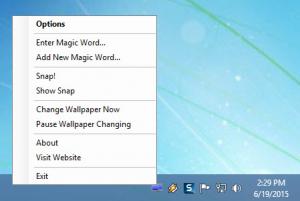Dual Monitor Tools
2.7
Size: 656 KB
Downloads: 3630
Platform: Windows (All Versions)
The “Dual Monitor” part in this application’s name refers to the fact that Dual Monitor Tools is meant to be used on dual monitor systems. So don’t bother getting it if you don’t have a dual monitor setup. That would be pointless.
The “Tools” part in this application’s name refers to the fact that it is a collection of modules that will come in handy if you have a dual monitor setup. There’ a Cursor module that lets you restrict mouse movement between monitors, a Magic Word module that lets you effortlessly launch applications, a Snap module that lets you take a snapshot of the primary monitor and show it on the secondary monitor, a Wallpaper Changer module that automatically changes the wallpaper, and more.
You don’t have to install Dual Monitor Tools. To get started with it you need to download an archive, extract its contents, and run the DMT executable. There’s a second executable inside the archive – DualWallpaper. It is a standalone tool that will help you set a wallpaper for your dual monitor setup.
Dual Monitor Tools (DMT) silently runs in the background. While it runs, you will see an icon in the system tray. Double click the icon to bring up the Options window; use the Options window to access and customize how all the modules work. Right click the icon to bring up a context menu that lets you open the aforementioned Options menu, enter a Magic Word, perform a Snap, change the wallpaper, and more, including exit the application,
If you can’t figure things out on your own, visit the official Dual Monitor Tools website to view a detailed presentation of all the modules it has to offer. you can do so by right clicking the DMT icon in the system tray and selecting Visit Website from the right click context menu.
Dual Monitor Tools is free software.
Dual Monitor Tools truly is a nice collection of modules that will come in handy if you have a dual monitor setup.
Pros
Dual Monitor Tools (DMT) does not have to be installed and that makes it portable. There are lots of modules to play with: one that launches applications, one that restricts mouse movement, one that changes the wallpaper, and so on. There’s a DualWallpaper standalone tool that comes bundled with DMT. Dual Monitor Tools is free software.
Cons
None that I could think of.
Dual Monitor Tools
2.7
Download
Dual Monitor Tools Awards

Dual Monitor Tools Editor’s Review Rating
Dual Monitor Tools has been reviewed by George Norman on 22 Jun 2015. Based on the user interface, features and complexity, Findmysoft has rated Dual Monitor Tools 4 out of 5 stars, naming it Excellent